After months (and I mean months) of planning, the blog redesign for techipedia is finally live.
This wouldn’t have been possible if not for a few people, so I’d like to thank them for their awesome work.
First, thanks to designer Patrick Winfield of 10e20 for the excellent graphic design work. Pat was very patient, and as you can tell, he did an excellent job. Also, thanks to Chris Winfield for giving me a hand on this project.
Second, the backend coding, for the most part, was handled by web developer Cesar Serna, who also did a fantastic job.
Thank you so much for your hard work!
I know there will still be some tweaks that will be made in the upcoming days, but I’d love your feedback on the new design.

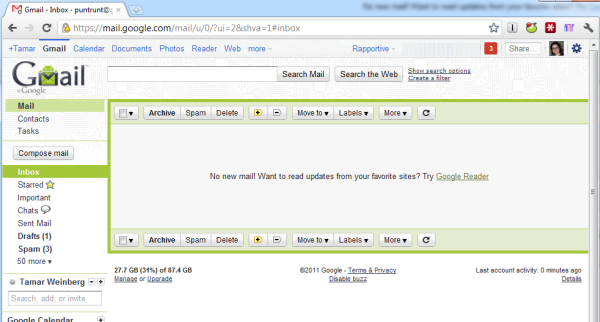

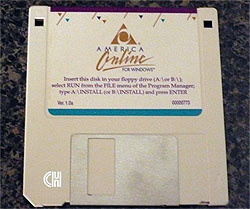

Lookin’ good, Tamar π
Looks great Tamar! One thing I did notice is that your logo and header image don’t link back to the home page.
per Twitter…
Very nice design; and I love the logo.
– Michael
I’m getting mine redone as well but I am having MySQL issues at the moment. Soon though.
great colors and work. “titchadsi” π
its look good now.
As far as Custom search concern, you have to create new page with page title “Search Results” and paste the code from Googles Search results code text box.
Add “&exclude=ABC”(ABC is the page id of NEW Search result page.e.g.
I have also created a WP theme with Google Custom Search. Here is the URL
http://www.searchenginemarketinglead.com/blog/
Bye now
Looks great Tamar! I really like the logo
Zak, that’s one of the tweaks I have as a work in progress. Right now, the “Home” link takes you back there, but I totally know what you mean by being compelled to click on the logo to get to the homepage.
Tilak, I’ve done that – doesn’t work with my theme. I also tried a similar approach as described here but it’s not properly showing the results. I think it’s a little more complex of a problem, unfortunately. π
I think it looks amazing!
BTW – all of the design talent in the family went to Patrick (I can barely sign my name legibly). π
I think your link has described in very complex way. I beleive you have already created Google Custom Search in Adsense account. Do following things:
1) Create new page via WordPRess control panel with page title “Search Results” and paste the code of Googles Search result code text box.
2) Publish that page.
3) Open your header.php and search for wp_list_pages.
4) Add &exclude=ABC???(‘ABC’ is the page id of NEW Search result page, which you have created in WordPress)
5)Save the file.
If you still found any problem, I would love to resolve it. π
Thanks
Tilak, the results come up blank — just like what you see now. It’s a known problem for some templates. That’s why I’m using that guide on the other page that I linked you to. Even so, no dice.
Tamar – looks great at first glance. I like the mouseover on the navigation and really like how you highlighted your response in comments. Really nice touch.
Good luck with the new design.
I think it better matches your personality. Is your RSS dude taking a crap? π
haha, no, but that was my first instinct too, Andy. He’s reading the newspaper on a bench!
Excellent Tamar!!
Fantastic job Patrick and Cesar!
You have a great site and now I will enjoy it even more (if that is possible) π
Best of luck,
Becky
Sitting on a bench huh? ok Tamar, whatever you say, lol… awesome RSS icon all the same though π
Looks great – personally I would have probably made the header a bit fatter to balance out the widths of the two side columns a bit more (maybe about the height of your footer?), but I’m sure you fiddled with stuff like that and wanted to keep as much useful space above the fold as possible, so that’s cool – good job.
Very clean and friendly. And I like the logo type. LOVE the little RSS dude, but he does totally look like he’s supposed to be in a stall π Maybe if he were bigger …?
Melanie, I actually am toying around with the idea of making him bigger, but I am starting to dig the RSS bathroom impression. π
Good Morning from Indian Guy π
Cool, its working
I love the colours used here. Good work on the new design!
Looks great. Love the way your comments are distinguished from us commoners. π
Smooove with a V. I love it! Good job Patrick and Tamar!
very nice Tamar – really like your logo in your post replies.
Tamar – totally keep the potty-squatting little dude. It will be a conversation starter! π
Hey Tamar – new site looks great!
Hey Tamar,
the re-design looks great. When are you coming over to mine to do mine?
Hi Tamar,
Nice logo and colors, clean.
simple navigation.
From a totally personal view try your logo in white or off white as opposed to the cyan/blue.
It just looks odd, can’t put my finger on it.
Still nice though you know even though the titles sort of went wandering across the page I did like the other version. Also on the quibbles “tamar weinberg by Tamar Weinberg”?
Just some thoughts
π just look at my site I am not a style guru
Acquired taste, Tim π It’s been my favicon for months now. I decided to port it to the web design.
And yeah – the bottom is also a tweak in progress, but not as high priority as others π
Looks great, very unique and original looking π
Nice implementation of the logo throughout the design.
Hi Tamar,
The site looks great – I can’t say I saw it before but it has a nice clean unique feel to it. I like the branding you are doing by embedding the logo throughout as well.
I saw some of your work on LifeHacker and decided to come by! Glad I did.
Warm geeky regards,
Karl “TheAdmiN” Gechlik
Looks even better! Glad you made the switch-Click for Nick
Looks Great Tamar, I am not even exactly sure how I ended up here. But I have seen you all over social media. It is always nice to the blogs of those you have been reading their submissions.
Looks great π well done