I absolutely love people data. In today’s day and age, knowing everything about your business–including the people interacting within and beyond it–is of critical importance to your success as a company. Therefore, I am always running after tools that help me learn more about the people I am working with or conversing with online.
While I say I don’t accept story pitches for Techipedia, for people-focused tools in the same category as the below, I’d gladly make an exception. This is an area I am very passionate about. Since my business is 100% online, it’s imperative for me to understand who it is that I’m speaking with every single day, and how to organize that data efficiently.
Without further ado, please have a look at five of the most amazing people focused applications for 2015. I’m hoping I can come up with a better list in 2016. Or even sooner.
Discoverly
You all have heard great things about Rapportive. If you don’t know what Rapportive is, I’ll tell you here: Rapportive was (past tense) an excellent plugin that worked with Gmail and Chrome or Firefox to learn all social media associations with an email address. It was an internal social CRM of sorts. Here’s what my Rapportive looked like in 2011:

However, once the tool was acquired by LinkedIn, I’ll be extremely blunt and frank when I say it has gone to shit. LinkedIn’s objectives to turn Rapportive into a tool for LinkedIn intelligence rids Rapportive of what it was truly useful for: to learn all social networks an email address and person was associated with.
A few competitors have cropped up, and I’ve given them all fair chances, but they were either too slow or had a cluttered user interface. Plus, they acted as replacements for Rapportive, not tools that work together with Rapportive. Using both would break things. It wasn’t a pretty sight.
Enter Discoverly. Discoverly is a tool that works in tandem with Rapportive. It adds the social interaction back to Rapportive in a much more useful way: finding mutual friends instead of the latest (unnecessary) updates. For example, this is what Discoverly does:
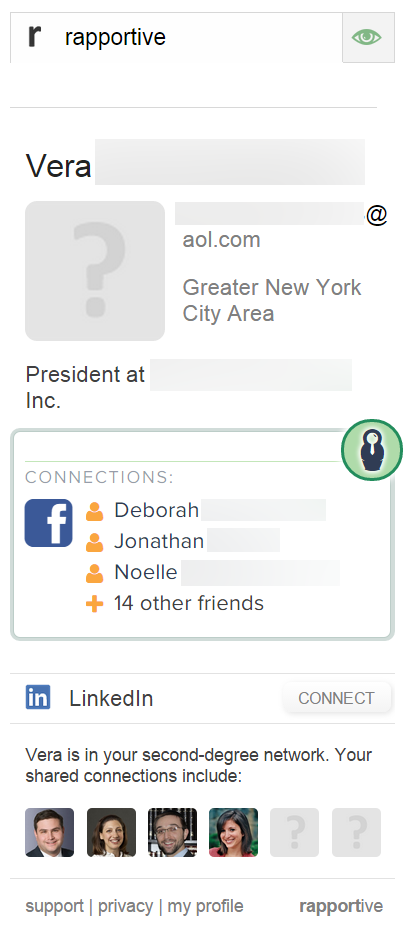
(I didn’t use my profile as an example because the profile was too long.) As you can see, my friend Vera has 17 friends in common with me on Facebook. That’s an incredibly useful insight, something I can act upon if need be.
Plus, Discoverly works on AngelList, CrunchBase, Twitter, LinkedIn, and Facebook, as you can see in the illustration below:
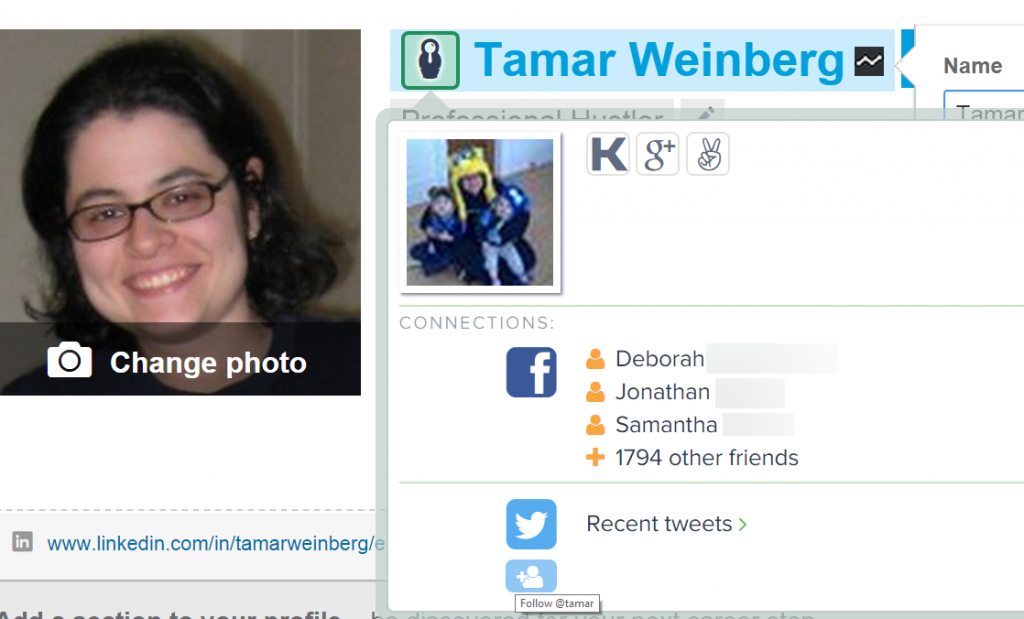
Discoverly is one of my newest favorite apps, especially because knowing mutual friends is a lot more valuable than knowing that some random person I’m emailing just shared a URL on Facebook about the bogeyman. (And that’s what Rapportive offered before, so I guess it’s good riddance–but it was still something.)
Charlie
Charlie is one of the apps I’ve heard about but never signed up for in time, and now I wonder why. In short, Charlie sends you a briefing about the people you are having meetings with, so you can get a holistic view about the person, which is great when you want to sound like you know what’s going on during your chat. It accesses your calendar and emails you insights about the person in advance of the meeting. Here’s Ryan Holmes, CEO of HootSuite. When you sign up, you get an email with all the information about the person:
- Current positions
- Links to their social profiles
- Location of the person
- A biography
- Their company bio in their own words, pulled from their LinkedIn profile
- Other positions
- Newsworthy mentions of the person
- Interests and hobbies
- Common connections that you may have with the person
- Social updates
- Company mentions in the news
- Company competition
- A Google Trends report of how the company stacks up against the competition
- A URL to share the briefing with other people
Pretty sweet, right? I think so too.
ContactOut
If you’re looking to reach out to someone for sales, mentorship, or genuinely because you want a job (okay, I’m guilty of the last one), then you need to check out ContactOut. This tool lets you find ANYONE’s email address anywhere, so it has a ton of value (assuming that person has somewhat of a digital footprint).
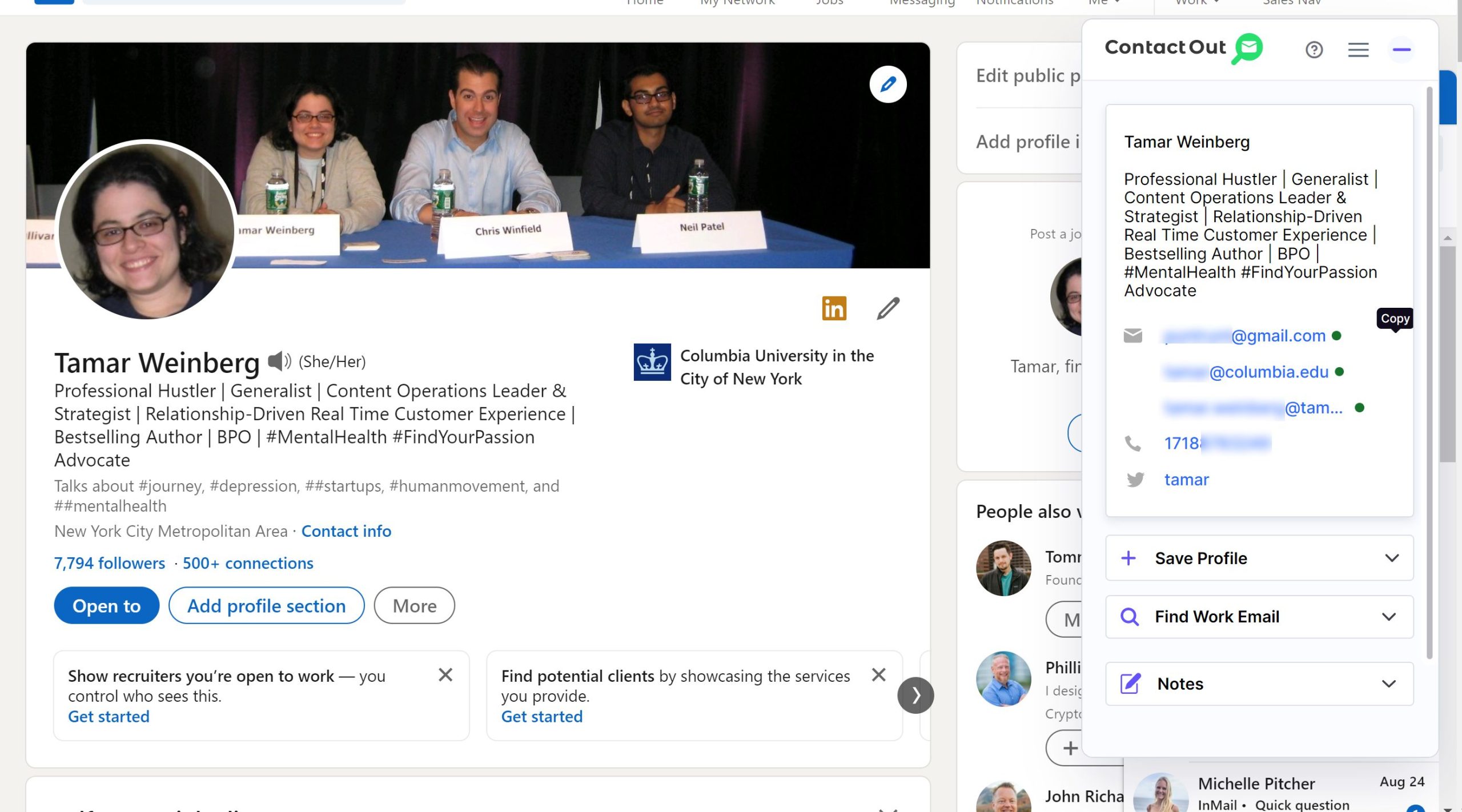
ContactOut literally has a million types of purposes. You can try to find long lost family (my genealogy contacts will appreciate that one), pitch a sales person directly without getting stuck in their ignored InMail (no offense to Michelle), and so much more.
I’d love it if ContactOut had a Facebook integration to really make it rise above the pack as there are quite a few tools like this, but this one has a beautiful and easy-to-use UI and it works really well out of the box. Plus, it has a cool onboarding video that’s less than 90 seconds to get you situated.
Riffle
At the end of the day, everything I do is relationship driven. I want to know people, not just names and avatars. Riffle is a tool that lets you learn about Twitter users in particular, so that you can grab at-a-glance data on them as you engage with them on Twitter. I integrate it into my Hootsuite, so when I interact with someone, I know exactly how influential they are, what they usually talk about, and the platforms they usually engage on.
This is my profile on Riffle. It shows up as I interact with someone on Riffle, or when I click on their profile.
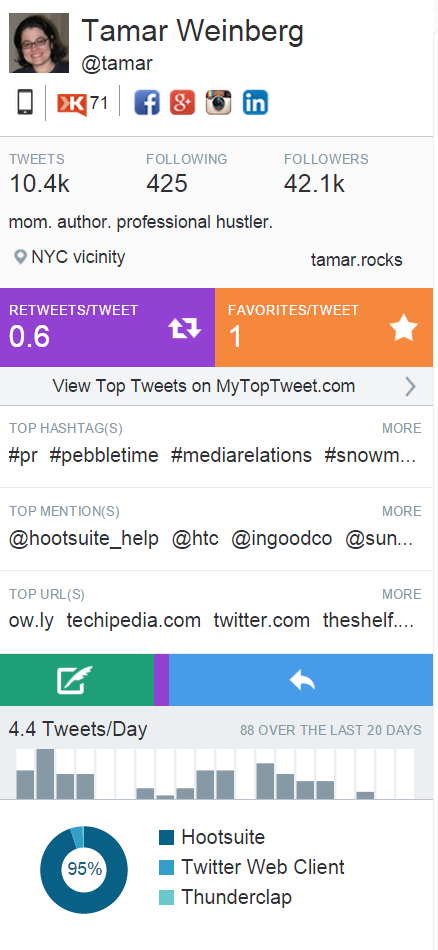
My only gripe with Riffle is my top hashtags make it sound like I’m blogging about #pr and #mediarelations far more than I do. I barely use hashtags at all. For those who use hashtags sparingly, it’s not an accurate portrayal of what the person truly talks about. It may be better for Riffle to analyze a person’s tweets and pull a tag cloud of more-frequently mentioned phrases, but that may take too many computing resources.
Datanyze
My last tool is an excellent one, but is a little expensive for the small business owner. Datanyze (that’s a referral link) is a data insights tool, providing information about the technologies a certain website utilizes. This is helpful when you’re selling a solution you need to convince someone using a competitor to try, for instance.

My favorite part of Datanyze is not in the corporate/app insights it provides above, but in the people insights (surprised?) it gives me. Using their Chrome extension, Datanyze often can provide me with an email address of a person just by pulling their profile page up on LinkedIn. This feature was a bit better until a recent redesign about a month ago which used to give me email addresses directly on the LinkedIn interface once I clicked on their icon (now, it opens a tab, creating an extra unproductive step of navigating away from where I want to be), but it’s still a great tool.
Datanyze comes free with 10 credits (lookups) per month. The next step up is a few hundred bucks per month, making it not ideal unless you represent the enterprise. As a Datanyze fan who may want her own insights (not to be beholden to an expensive corporate account), I would love for Datanyze to have a small business plan that does not cost hundreds per month.
Clearly, people focused apps can coexist but still be completely awesome and super useful. The above five apps are definitely my go-to apps of the year so far, but I’m absolutely certain there’s more to come. Separately, in a few weeks (or sooner!), expect to find a list of productivity tools that show you how much more efficient you’ll be–it’s not only people data, that’s for sure.
What are your favorite people focused tools?

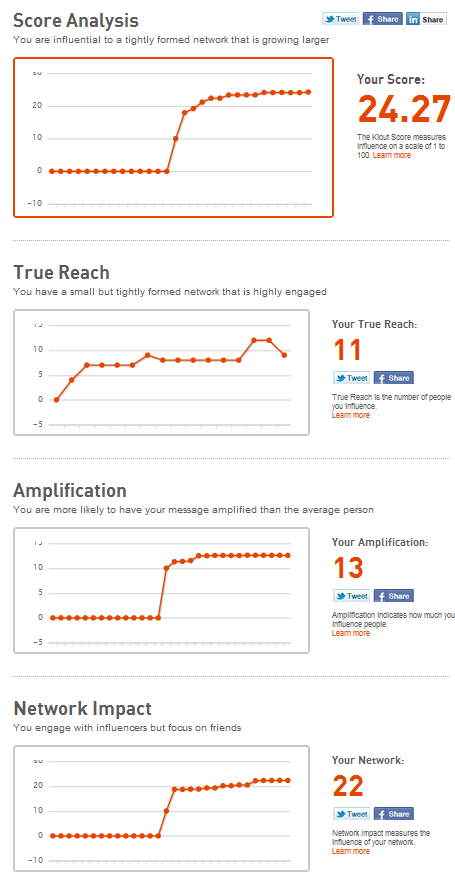

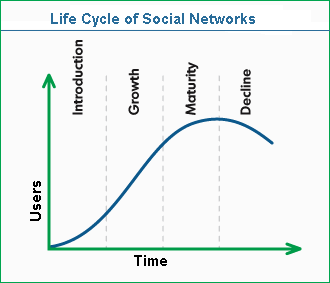
Love Charlie & Archively (though I haven’t been using Archively enough). So glad to see Discoverly fixing Rapportive.
Totally agreed. And if you have any other tools you need me to know about, Amy, I know you’d tell me, since you’re a wealth of information 😉
(I actually think I found out about Archively from you!)
Looking at discovery and they want to ‘view, manage and permanently delete your mail in gmail” and ‘create,update and delete labels’ and finally “compose and send new email’.
I trust your recommendations but I am reluctant to agree to this from any app.
Does this concern you?
Hi Marcy – good question. I’ll see if I can get Discoverly to reply.
I can say that when I worked at Mashable, we required a lot of data for Follow simply because you couldn’t cherry pick the requirements. It was an “all or nothing” type of thing. For Discoverly to work, it needs to read your email to know who the sender of the email is.
Reading my email is ok. Deleting it is not the same. Curious how they respond. Thanks!
I will definitely see what I can do – doubt you’ll have to worry about emails being deleted though. I trust that they won’t.
This is great -thank you! Charlie is new to me!
Thank you for this list. I personally am a big fan of Connectifier, Connect6, Prophet, Entelo button to name a few. Some are freemium, some are free. 🙂
Sweet, thanks Suzy! I’ll have to check them out.