Finding productivity on Twitter, especially if you are a large company or one that manages several profiles for clients, can be quite difficult. It’s especially difficult to build up a strong following. Fortunately, Tweet Spinner is here to help. Tweet Spinner is a powerful application that manages the more high level management Twitter tasks for you, from managing followers/friends to changing your profile design and then some.
Tweet Spinner Feature Set
Tweet Spinner features four main features. We’ll get into these in detail in the next sections.
- Direct message management. Consider spam protection for your email inbox ported over Twitter. Sadly, this feature has become necessary, and TweetSpinner helps you maintain anti-spam rules to weed out the junk.
- Profile design rotator. Tweet Spinner actually lets you schedule different Twitter backgrounds, bios, and profiles, so that you can see which profile types might get the most engagement. It also can be used to tell your followers more about you (and to encourage them to check your page more often!)
- Twitter CRM. Tweet Spinner is a CRM tool too, allowing you to connect with potential followers. You can find potential customers by location, view followers of your competitors and “mimic follow” them, analyze keywords you use that elicit the most response, and more. The tool will also prevent you from following spammer accounts through a variety of tactics.
- Scheduled Tweets and DMs. For a big company account, it’s difficult to actually engage all day long (and all week long, especially if you’re a 9-5 shop). Therefore, you have the ability to schedule messages and to personalize them too.
Direct Message Management
When it comes to direct messages, TweetSpinner understands that you probably have been inundated with messaging that you’re not interested in. And while you could keep those messages stored on Twitter’s server, it might be in your best interest to have them stored to a separate account in the event that Twitter goes down or for ease of searching. With Tweet Spinner, you get a DM archive listed in an easy-to-read page that is searchable (via Ctrl+F on your keyboard; additional search facilities would be useful for accounts with thousands of DMs). You can choose to delete spam DMs or all DMs. Personally, I think something along the lines of an exportable data set would be excellent, but I’m a digital pack rat. 🙂
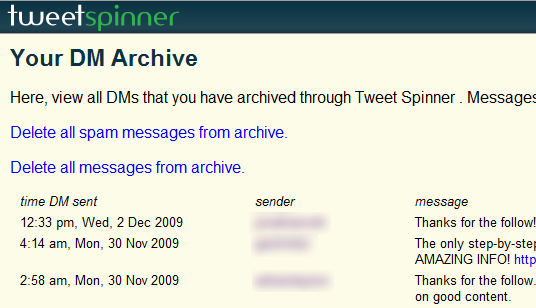
Spam management is offered within Tweet Spinner as well. In Tweet Spinner, spam management can only be applied to messages in your inbox, so if you’ve already archived your DMs, there is no need to run this as it will not find anything. You can choose whether to archive spam (do you really need to wade through those “is this really you?!” messages?) or not. You can also choose a very aggressive spam filtering method that will consider any DM with a URL as spam.
Both archival and spam filtering can be scheduled. This is a subscriber-only feature and occurs every four hours. You cannot change the schedule.

Follower Manager
One of the niftier features of Tweet Spinner is the follower manager. This is where you really can go golden in terms of finding targeted followers but ensuring that those you follow are relevant.
Filters
Right under the “Follower Manager” heading, you see some powerful filtering options that you are recommended to take advantage of. The first, “show/edit filters,” is broken down into four parts. The “show/edit follower filters” lets you choose how you’re going to follow users on the service. This is further divided into two parts:
- General Follower Filter: You’ll be following users with Tweet Spinner, and based on other criteria, you can pause the rate that you follow users for a specified amount of time. You can also set a specific follower-to-following ratio, and if you exceed this point, the system will stop following any additional users. Further, you can limit the frequency of your following behavior; for instance, you may choose to follow 30 people at any specific time and then cool down for a bit so as not to be too aggressive.
- Specific Follower Filter: Let’s say you’re going to follow some users. They need to meet specific criteria (of your choosing) before you go ahead and proceed, and this will apply to the various types of following options that Tweet Spinner offers (to be discussed). These are:
- The number of friends and followers they have. If they have too many friends and not many followers, for example, you might not want to follow them. You can set the follower-to-following ratio range in this section.
- A specific number of friends. You can also follow users who have a specific number of friends (e.g. between 40 and 40000).
- Age of account. You might not want to follow Twitter accounts that are 3 days old. You might also want to see that they are future upstanding members of the community. This is the section where that magic is made.
- Tweet frequency. You might choose to only follow active users (who tweet between 1 and 100 times a month, for example) and not users who are either way too inactive or are too excessive.
- Tweet activity. You might want to follow users who have sent tweets recently. Why follow someone who last tweeted in January of 2008? You can set a day here.
- User-filtering/pruning. If you’ve pruned them before, why would you follow them again? You might not want to, and here’s a way to prevent the system from re-following someone you’ve unfollowed already.
- Location. If you’re a local business, you’ll go crazy with the ability to follow Twitter users who are based on a geographic location. I believe that location filtering is based on the location listed in the bio, so someone entering their latitude and longitude will not be followed by this system.
- Tweet content: URLs. You might want to follow real people who are engaging. If a high percentage of the user’s Tweets are filled with URLs, you might not have an interest. You can specify the percentage threshold here.
- Tweet content: @replies: You also might choose not to follow people if they are a broadcast tool. If their tweets contain more than a user-specified percentage of replies, you might opt in. After all, it shows that they’re involved in their Twitter stream.
With this filter, you must meet all the criteria before a person is followed.
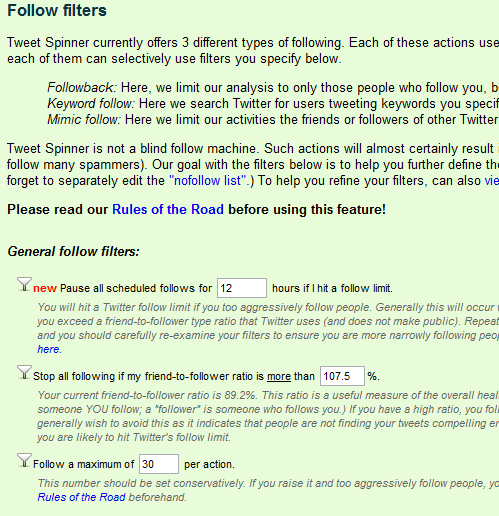
The “show/edit purge & prune filters” removes spam bots and boring Twitter users. You might do this based on the health of your Twitter account (good ratio of followers-to-following), or you can stop at a certain percentage threshold. You can also specify to unfollow a maximum number of Twitter users per action (so as to avoid penalties from Twitter). Finally, your most recently-added friends might be immunized in the sense that they won’t be affected by the pruning filter (though you might choose to wait a number of days before they do get the axe).
Your pruning filters also can apply to Twitter users who are inactive, if their tweets contain URLs, or if they tweet too excessively (default: 600 per month).
Tweet Spinner also has a “nofollow” user list that will algorithmically never follow users who meet certain criteria. You might not want to follow specific users ever, and you can put their usernames into this box. If their username contains fragments of a name you never want to see, you can also put them on the list (e.g. xxx means you’ll block xxxBob, YugoXXX25, and others). Moreover, you can also nofollow people based on their tweets. I might never want to follow someone who tweeted about “government grants,” and I can block out certain terms in this system. At this point, the keyword fragment and keyword list is limited to 50.
Finally, there’s an immunity list (“show/edit immunity list”). You might never want to unfollow your colleagues ever. This is a way to keep them from being impacted by the purge.
Follower Manager Statistics
Now that we’ve gotten the filters out of the way (which is overwhelming but gives you solid control over your activities), you can dive into this amazing feature. You’re greeted with some general statistics about your follower-to-following ratio. Based on this data, you might opt to prune followers. This is a sophisticated method that lets you unfollow spam and stale accounts. In the future, you’ll be able to schedule pruning, but you can already schedule purging and following and the schedule runs every three hours.
You might want to unfollow everyone who is not following you. The “purge” lets you remove up to 40 friends who are not reciprocally following you. On the other side of the coin, you might choose to follow those who already follow you but who you haven’t reciprocated with.
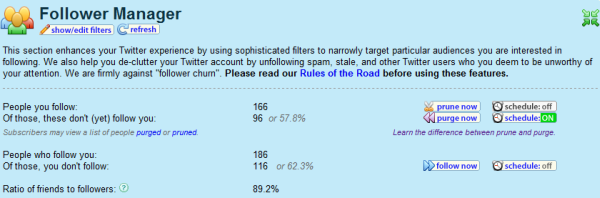
Keyword Following
This is where the biggest and best features of Tweet Spinner shine. If people send specific tweets with phrases you’re interested in, you can automatically follow them. You can also get statistics of whether these individuals reciprocated, and if so, what percentage of reciprocal following you’ve achieved.
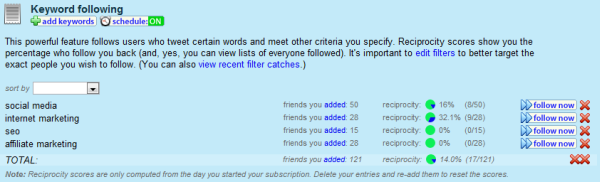
Mimic Following
This is an altogether fascinating implementation of Tweet Spinner as well. Let’s say I am a competitor of the guy behind the blue widget factory (@BlueWidgets) because I own red widgets. I might want to see who he’s interacting with on Twitter and chooses to follow. Or let’s say I’m doing promotion for the movie “New Moon” and might want to see who is following Peter Facinelli on Twitter since they probably would be interested in this Twitter account too. This lets you do just that. Based on the targets you specified earlier, Mimic Following lets you follow the people you really could benefit from reaching out to.
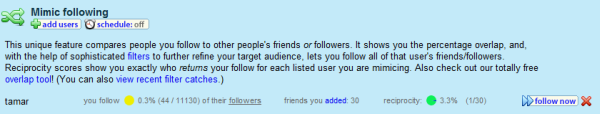
Location Filtering
Again, for local businesses and brick and mortar locations, Location Filtering might be an incredible godsend. Tweet Spinner uses case insensitive search but requires that you fill out detailed information for best results. The example that they use is that for Portland, OR, you should enter “Portland, Oregon”, “Beaverton, Oregon”, “Oregon”, “PDX, Oregon”, and “Portland, OR” to catch all variations.
Profile Rotator
Here’s another great feature of Tweet Spinner. You can save your profile (bio, URL avatar, background color scheme, and background graphic) to the server and upload a custom one at will. You can even test to see if one performs better than another.
Here’s how it works: you can’t upload to the Tweet Spinner backend likely because they want to avoid incompatibility with Twitter (such as size limitations). The idea is to upload the files to Twitter first and then import it to the Tweet Spinner back-end. At any time, you can choose to upload the desired profile just by clicking a button on the Tweet Spinner interface. Statistics (# of times the profile has been uploaded) show up in this section.
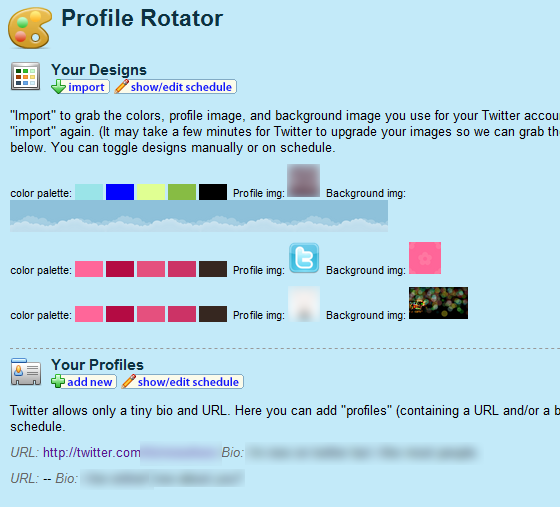
You might choose to schedule your backgrounds to add some more flavor and personality to your account. What if, for example, Manny is working the day shift and wants to associate his profile with his Twitter corporate account when he’s on duty, but Nadia is doing the night shift and she, too, wants to have a profile that associates her information with the account when she’s up? That’s definitely possible with this functionality. When you schedule a profile rotation, the design is cycled and changes every few hours (as specified by you). It’s a great way to spruce up your account and keep it looking fresh.
Smart Tweets
Another great feature of Tweet Spinner is Smart Tweets. This is where you add and schedule tweets that will be cycled at a user-specified interval. This is different from HootSuite or other scheduled tweets in the sense that these are recurring tweets. If, for example, you want your followers to know that you have a special deal on a product, you can send a regular tweet every few hours to make sure it gets the most coverage.
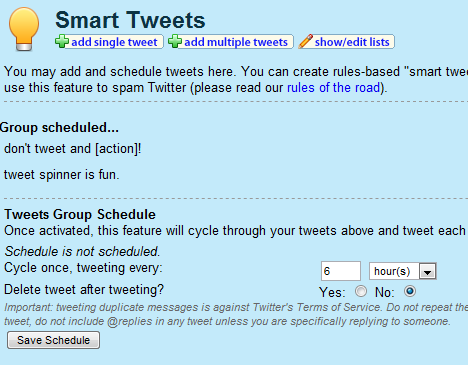
Smart Tweets gets even more complex via Tweet Spinner’s “tweetscript” coding functionality. This lets you specify dynamic tweets to be sent. For example, you can create a list called “action” and put an unlimited number of phrases on the list. If you tweet “don’t tweet and [action],” a different message (“don’t tweet and drive,” “don’t tweet and tweet,” “don’t tweet and drink,” “don’t tweet and eat,” as illustrated below) will be tweeted every time so as to avoid duplication. Tweetscript is a “language” that the Tweet Spinner team is enhancing on a regular basis, but there are already some pretty powerful ways to use it.
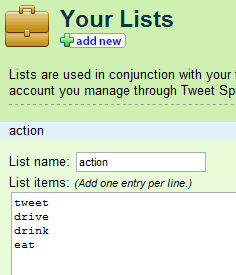
Rule-Based Direct Messages
Another pretty nifty feature of Tweet Spinner is the DM outbox. These are rule-based outgoing DMs that you can send via Tweet Spinner. Tweet Spinner only sends DMs if certain criteria in rules you specify are set. Once you have some rules in place, you can go ahead and personalize these DMs. Currently, the personalization supported is full name, friend count, follower count, number of days that the account has been in existence, number of days since their last tweet, the URL in their bio, and the location of the user. A possible implementation of this is “Thanks, [{fullname}], for following me. I see you’ve been on Twitter since [{created}]. Cool!”
Summary of Tweet Spinner
As you can see, Tweet Spinner is pretty complex and pretty exhaustive, but the features offered are pretty amazing. I personally get excited about the follower capabilities the most, but I really like how profiles can be rotated and messages can be varied and personalized. Tweet Spinner would make a good addition to an agency or big brand needing to have a little more control over Twitter. It’s especially useful to have an opportunity to let Tweet Spinner run its magic and find targeted followers; I haven’t seen a single Twitter application that offers any comparable features.
All in all, Tweet Spinner is fantastic. Their help documentation is lengthier than this article but everything is clearly explained. Once you’re set up, you have immediate access to these fabulous features, and you’ll have a chance to interact with your followers and leave the grunt work up to Tweet Spinner, from following new users (and not just any new user but those who would actually be interested in what you have to say) to changing up your profile colors every few hours.
If you’re a business looking to get a little more control over Twitter, check out Tweet Spinner. The first account is free (but limited in functionality), and you can add up to 5 other accounts for $18/month. Tweet Spinner also has agency pricing (10, 20, or 50 accounts) but takes Twitter TOS very seriously; to be considered for more advanced pricing, you need to contact them directly and let them know exactly which accounts you plan to use so that they can hand-check them and make sure that you do not intend to run spam accounts on Tweet Spinner.
I highly recommend Tweet Spinner. Even if you’re a small company, the keyword following options are superior, and it’s a lot of fun to actually get statistical data to see how well you’re doing.
Update: Genuine Chris explains how to get targeted followers using Tweet Spinner.
Disclosure: I was introduced to Tweet Spinner by business colleagues, and I took the initiative to request a full featured account for the purposes of this review. As Tweet Spinner runs an affiliate program, I am including affiliate links.




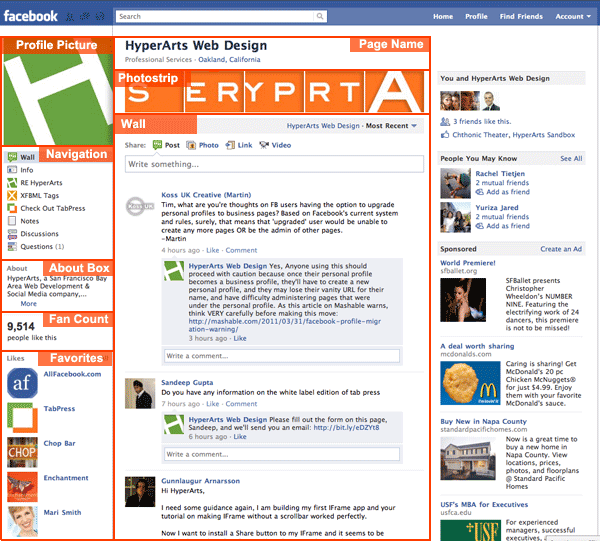
Thanks Tamar – this looks like a very powerful app for Marketing… checking it out now (a competitor for http://www.objectivemarketer.com but with many more features)
Great post Tamar and very through. I almost feel overwhelmed with all the options this product has. I’m going to have to spend some time with both this article and the actual product to fully enjoy all that it has to offer. Thanks for doing the research. I love finding new management tools to make my job easier.
that’s a great post, Tamar! I have getting involved more and more with social media such as Facebook and Twitter for business clients and Tweet Spinner is definitely of great help. I have played with app on my own for a bit, but you have excellent notes! thank you! I will definitely have something to look back at. Happy Holidays!
great post Tamar, I agree that social media like Facebook and Twitter greatly help me. Thanks for sharing and keep your great work !
Wow, some of these features are pretty impressive. The filtering in particular is interesting:
> ” I might never want to follow someone who tweeted about “government grants,” and I can block out certain terms in this system.”
I’d love to see a mute – particularly for “twilight”, “biggest loser” “football” or the latest hashtag of a conference I couldn’t attend..
great post Tamar, I agree that social media like Facebook and Twitter greatly help me. Thanks for sharing and keep your great work !
Read more: http://www.techipedia.com/2009/tweet-spinner-review/#comments#ixzz0dLESCxgA
Now I see why the guys who own and operate Tweet Spinner referenced your Review of their tool. Very nice overall review of the tool’s feature set.
I’ve been using Tweet Spinner on a couple of my Twitter accounts for about a week now and I’m impressed with its performance and how it handles the custom filters I’ve enabled.
This looks very interesting software. I’m currently using a combination of Tweet Adder or Social Oomph. Does this add a lot more value than those two applications?
Also, does it mean that those would not be needed if you used Tweet Spinner?
Hi James, I’m not familiar with either tool but I think that the entire package of Tweet Spinner is excellent and would recommend that you try it out. 🙂
Hey Tamar, is there any chance you could do a post about a step by step to make the best use if Tweet spinner. I used mimic follow only, but I did get 1000’s of followers on my twitter.com/starrdarren account, only they were less responsive and interactive than the few hundred I had previously. Any help would be great! 😀
Thanks
Darren Starr
Hey Darren — I don’t really think I can give away too much without giving too much detail into the accounts I’m using on Twitter (besides my own!) 🙂 That said, I updated the post a few weeks ago with a footer link featuring this great tutorial from Genuine Chris that may be of assistance to you. Let me know how it works!
Tamar,
You are awesome, thank you for that amazingly speedy and helpful reply. I will check it out and let you know.
Many, many thanks,
Darren.
Thanks for the great review. I wonder though how Tweetspinner compares to SocialOomph (former Tweetlater) in terms of features / usability / pricing. Any thoughts on that would be highly appreciated. Cheers!
As a one man business getting the message around can be very time consuming. I intend to use tweet spinner extensively.
I have started using Tweetspinner in the past week. I somehow fail to understand the logic of “recurring tweets” here. It says I can repost a tweet at multiple time intervals. But when I tried it, after positing a recurring tweet the first time, the second time it said that Twitter doesnt allow duplicate messages.
Now if duplicate messages are not allowed then whats the use of recurring tweets feature? Am I missing something here?
Hi Pronojit,
Yes, there’s a little confusion. You cannot tweet the same exact thing which is why the article explains how to use “tweetscript” coding for dynamic tweets. In other words, you create a dynamic list and different tweets get sent out based on the items in your list. Check the “Smart Tweets List Example” in the article above. If you’re still having trouble, feel free to reach out to the Tweet Spinner team directly.
Hi, Thanks for the prompt reply. But then if I want a particular tweet to be repeated say 4 times a day in intervals of 6 hours, then how is that possible?
I know with objectivemarketer and socialoomph I can do the same, as they dont show the Twitter message of duplicate tweets. But is it possible with Tweetspinner.
Thanks.
You’d have to ask them what the difference is. This specifically is a Twitter API limitation. If you type “Hello there” as a Tweet via Twitter.com’s web interface and then type “Hello there” as a Tweet again, Twitter won’t let you. It’s not TweetSpinner specifically; it’s specifically Twitter that is not allowing you to do this.
Yes I understand this. But my point is like if other services are able to do recurring tweets then why only Tweetspinner’s recurring tweets are labelled by Twitter as duplicate. Anyways, will direct the question to them.
Thanks for your prompt replies and support.
I gave you a circular answer because I really don’t have the answer. I’m quite surprised to hear that other tools let you get away with this. It doesn’t make much sense to me.
@ Pronojit and Tamar:
Having used Tweetspinner extensively in the past (I’m about to start using it again), as well as many other Twitter apps, I will weigh in with what I know.
Technically, if you repeat a single tweet, you’re violating Twitter’s TOS. I remember that about a year ago there was a big brouhaha over this issue, as many companies and individuals (no less than Guy Kawasaki, for instance) were known for repeating the same tweets.
While none of us like spam, the reality is that repetition is the soul of advertising. Many of these “big boys” were incensed that perfectly reasonable use of Twitter was going to get them banned (and in some cases had).
It’s been my sense of the situation recently that Twitter has backed off from their “no exceptions” policy on repeats. So long as you are not getting crazy with it, you’re OK. But if you’re an obvious spammer, you’re probably going to get banned.
Unfortunately, as with Google and other online firms we’ve come to rely on, Twitter is not divulging the exact formula of their “secret sauce.” So we’ll never know exactly what the criteria Twitter uses is.
And when it comes to getting banned, the decision may also rely on human judgment, too. If your Twitter feed has some repeats and a Twitter employee sees it on a bad day, you might just get banned for technically violating the TOS — even if you’re not a spammer — whereas on another day you might not.
The upshot? It’s best NOT to repeat tweets if you can avoid it.
The beauty of Tweet Spinner is that it allows you to avoid any risk of being banned and “tweet drama” by creating tweets that virtually never repeat. I mean, I’ve set up spins that will go 100,000 iterations or more before repeating. I really don’t think Twitter is going to care if you repeat a tweet every 100K times you tweet!
What Tweet Spinner has done is *prevent* you from violating the TOS, whereas other apps will *let* you do so. In effect, Tweet Spinner is doing you a favor by preventing you from getting labeled a spammer right out of the gate.
I think they also do it to protect themselves and their brand, because my understanding is that Tweet Spinner had to get special dispensation from Twitter to do spinning; as far as I know, it’s the only app that does this.
To my mind, Tweet Spinner has two unparalleled advantages over every other Twitter app out there: 1) the ability to auto-tweet but never repeat, and 2) truly hands-free tweeting for basic feed content.
Other apps that provide “auto-tweeting” require you to “reload” the app periodically. With Tweet Spinner, you never have to do this.
And since I used it last, you can now run *five* accounts for what it used to cost to run one. IMHO, Tweet Spinner is some truly awesome stuff!
🙂
Thanks Karl. I’m actually more aware of the policy now – Twitter won’t even let you repeat the same tweet – and should have revived this conversation but it got buried. I appreciate your deep insights. 🙂
It’s easy to let threads get buried when you’ve got such a content-packed blog such as yours!
I’m glad you found what I said of value, and I appreciate your blog. I’m glad I found it, and I’ll be back.
😀
Hi Karl,
Thanks for the clarification. I get the picture now. I wish tweetspinner had a one time payment method instead of the monthly system. Anyways, this doesn’t take away anything from the good feature set of this online tool.
I agree with you Pronojit! I wish Tweet Spinner was a one-time only payment too. But I understand why it’s not.
They have a high server load on their end, in particular because they keep adding new features.
Though the monthly fees can (and usually do) add-up for all these cool marketing-related services out there, I think $20/mo. is very fair for what you get. If you’re a serious marketer, it’s a small price to pay for the capabilities of Tweet Spinner (IMHO).
The thing that was prohibitively expensive (not to mention irritating) to me before was that you could only feed one Twitter account with a single Tweet Spinner account. But they’ve fixed that too!
Best of luck to you, happy Tweeting and glad to be of help. 🙂
Interesting post,
I’m still trying to decide whether I should invest in it, but your insights are definitely helping me make up my mind.
Thanks