
FriendFeed has been out for just a few months and has already established itself as a solid startup with an indefinite amount of potential. Founded by four ex-Googlers, FriendFeed allows you to subscribe to your friends’ updates across 35 social networks and to stay up to date with the content they’re discovering and sharing across the web.
Currently, FriendFeed supports the following social networks and tools:
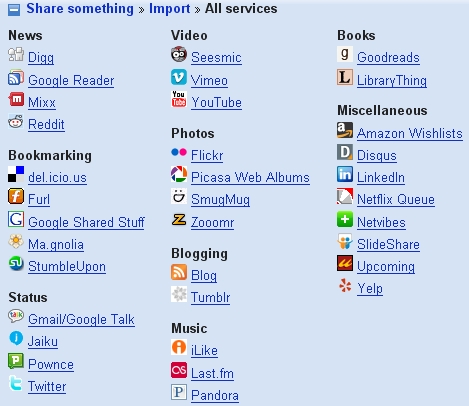
FriendFeed aggregates social news sites (Digg, Google Reader Shared Items, Mixx, and Reddit), social bookmarking sites (del.icio.us, Furl, Google Shared stuff, Ma.gnolia, and StumbleUpon), status updates (Gmail/Google Talk, Jaiku, Pownce, and Twitter), video (Seesmic, Vimeo, and YouTube), photos (from Flickr, Picasa, SmugMug, and Zoomr), music (from iLike, Last.fm, and Pandora), books (GoodReads and LibraryThing), other miscellaneous web services (Amazon Wishlists, Disqus, LinkedIn, your Netflix Queue, Netvibes, SlideShare, Upcoming events, and Yelp), and finally, your own blog or Tumblr. For your blog, any URL will do, and if you are writing for a blog with multiple authors, FriendFeed parses through the authors and only features blog posts written by you.
FriendFeed: The Service and What it Offers
Just a few days ago, Allen Stern wrote about how TweetStats allows you to spy on your friends. That is, of course, if your friends are using Twitter. FriendFeed takes this idea and goes a step further. Since FriendFeed aggregates numerous social networks, it can give you a lot more information about its users, especially with regards to how and when they engage with online content. In social media spheres, it’s almost unavoidable to not engage online with content in some way. You may have stumbled upon a site a few hours ago, and now you’re actively Tweeting. Or you could be busy at work and avoiding social media altogether. By looking at someone’s FriendFeed page, you can learn numerous things about the user:
- What interests them: What are they thumbing up right now? What content are they sharing? You can easily determine if your friends are interested in marketing, photography, books, music, web 2.0 startups, and more with FriendFeed. Take a look at my own page. What can you learn about me?
- Their schedules: Are your friends voting up a story on Mixx at 4 in the morning? Perhaps they’re insomniacs. You never know until you check out their feed. π (Not all blog posts are published immediately after they’re written, but FriendFeed really does set the record straight in terms of the when of user engagement.)
- Their commitment to social media: Are they dabblers in social media or serious aficionados? Are they addicts or do they have to get into the mood before they participate? Chances are if they’re already using FriendFeed and have begun broadcasting events from numerous social networks, they are early adopters and are more savvy than the average social media user. By studying their feed, you can learn a lot more about how important social media is to them.
FriendFeed isn’t just an aggregator, though. It’s also a conversation medium. Beyond learning about your users, FriendFeed allows users to comment on content within the site itself. You can “like” certain discoveries of your friends and even engage in a discussion.
As an example, let’s take a look at Robert Scoble’s FriendFeed (click the image for a larger view):
In this screenshot, Robert utilized both Google Reader and Twitter, and the comments spread to his feed where an ongoing discussion ensued.
It’s a great system … in theory.
FriendFeed: The Catch
That brings me to the biggest downside of FriendFeed. At this time, unless you’re manually filtering out content or unsubscribing from friends whose content may not be relevant to your interests, there’s just a whole lot of information to read. You can subscribe to your friends’ feeds, but you’ll easily drown in the frequency of updates. Personally, I’m seeking out people who are interested in marketing and social media. It’s a tough decision to have to unsubscribe from individuals who are not providing me with such content (primarily because of the excess, moreso than anything else). I’d love to befriend everyone or even specify groups of friends to which I’d subscribe so that I can get updates delivered to my RSS reader (versus other updates that I would check on a more infrequent basis), though for the time being, the team has not worked that out. The best solution I have for myself is my personal Bloglines subscription to only a core group of people, but with a limitation of 200 stories maximum in queue, that fills up rather quickly. Imagine receiving over 500 updates a day and not checking your feed reader (or your FriendFeed) in 2 days. Sometimes I’m unable to follow and I feel lost. As it seems, I’m not alone.
Conclusion
Overall, however, FriendFeed offers something other social networks do not: aggregation of the finest social media sites (with the exception of one of my favorite sites that I emailed the team about several weeks ago: Sphinn). However, I imagine that integration with other social networks is in the pipeline. In the meantime, there’s a lot to learn about your friends from FriendFeed (and even your friends’ friends), and it’s something that everyone should consider using, if only to keep yourself abreast of news through your friends by discovering what they find interesting. Regardless of the concern over the sheer abundance of updates on the site, the idea of FriendFeed to combine all of your online activity in one centralized location is the right one.


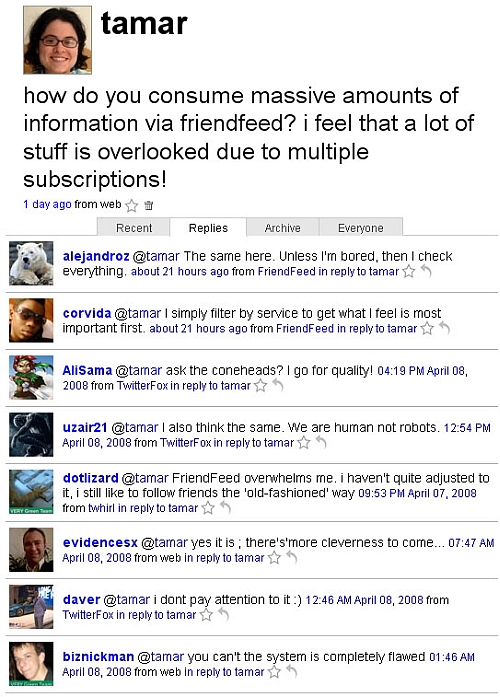




(this is rapidly turning into its own blogpost)
If you read Twitter somewhere else, click Hide under a Twitter link and choose Hide Service. Twitter accounts for 50% of the traffic in your Friend Stream, and it becomes much more manageable without it.
I manage Friend Feed information overload with the help of several scripts in Firefox:
Remove visited links:
If I’ve visited a site before, it’ll get hidden in Friend Feed. This way if I go to digg/reddit/SU before Friend Feed, I don’t see duplicates.
http://internetducttape.com/2008/03/27/greasemonkey-scripts-friend-feed-twitter-client-and-remove-visited-links/
Show the domain:
You can’t underestimate HOW something as simple as showing the domain name beside a link makes it easier to scroll through the information.
http://ffapps.com/showdomains/
Filter By Service:
Puts handy links for filtering by each service in the sidebar.
http://internetducttape.com/2008/03/20/greasemonkey-script-filter-friendfeed-by-service/
Persistent Searches:
Save searches so you can revisit them. Here’s a secret, it’s a great tool for tracking your favorite users too.
http://ffapps.com/stickysearch/
Pagerization
Infinite scroll!
http://internetducttape.com/2008/03/28/friendfeed-greasemonkey-8-scripts/
ok, I’m probably going to be flagged as spam now. I’ll write a post about it π
haha, thanks Engtech. You didn’t get flagged as spam, but your links are uber long. π
Surprisingly, for me (at least), a big chunk of the traffic on my FriendFeed stream is not from Twitter. I actually think the links are coming from Digg and StumbleUpon.
Hey Tamar, thanks for sharing I have mine up now, works smooth and easy, only took 5 minutes.
This is a very strong post. Very informative!
I’m loving FriendFeed these days, but they need to let me delete ‘recommended’ friends without them becoming my friends. I’m not interested in the people they’re recommending and want to see other recommendations.
Tamar – you’re right about the pro’s and cons of FriendFeed. Loads of info, how do you filter?
I use FriendFeed to track information on specific topics in which I’m interested. And I do get an RSS feed from FriendFeed for content matching my search criteria. In fact, I argue that FriendFeed will eventually end up as one of the best research and discovery sites out there. Google, Wikipedia and FriendFeed. Each valuable, providing different types of information.
More info on RSS and using FriendFeed for research here: http://tinyurl.com/6qhk4n
Helpful, as always, Tamar.
Comments there @ FriendFeed is what’s *most* intriguing to me. A replacement for some commentary @ Twitter, perhaps? We shall see… π
Great Post. I love FF. What I do to filter ALL of the info, is subscribe to specifc FF feeds via Google Reader. Then , whatever comes through the reader that sparks my interest as I scan , I share.
I have my Google reader shared URL, set up as a Yahoo Alert. Which gets emailed to a filtered email address and lands right into my Social Media Archive Database Folder(Label) within Gmail. Which is search able, etc.
Seems like a lot of set up work, but worth it , I think! =)
I picked this method from from Steve Rubel.
http://www.micropersuasion.com/2007/02/transform_gmail.html
Hi Tamar,
But isn’t FriendFeed exactly the same service that Plaxo Pulse was offering until now? OK, Plaxo is more business oriented than “friend”, but still…
I haven’t had a chance to check out Friend Feed and this is a great intro post to it. As you said, it is so hard to keep up with everything and everyone especially if you are also trying to build a business. π
Friendfeed will be my new love now..
i am loving friendfeed. following the movements of friends online is great. and seeing my own movements mapped out in a time line is useful, and i believe those friendfeed pages are getting indexed, which is useful for another reason.
i am also having fun with me.dium which i think is like twitter and stumbleupon in one
I tried FriendFeed briefly and had a similar conclusion – simply too much information to consume. It’s an interesting phenomenon we’re seeing right now – so many social media sites making it easier to connect with people and at the same time creating an overloaded, and fragmented, information stream that is harder and harder to digest.
I tried FriendFeed briefly and had a similar conclusion – simply too much information to consume. Its an interesting
interesting phenomenon
Just found your application, can’t wait to get in and see how it works.
Hello Tamar,
My name is J.W. and I am new at designing websites for others. The hardknocks way through trial & error.
There is a lot I have to learn. However, because I am presently designing websites for other businesses now is there a free tutorial program you would suggest I could go to.
I have to move quicker or I will lose business.
Specially, dealing with starting a cart and posting items buy using PayPal.
Any way if you have any advice it would be well appreciated.
Here is a look at what I am doing at this site:
http://www.wealthonwebmadeeasy.com
Tell me what you think. If you don’t mind.
Thanks,
J.W. – Help!!!
I just came onto friendfeed and the first thing i thought was that I was spying. And that others could see my stuff. But I guess that I got over it because I am pretty cool with my the content and reviews and so on. Thanks for giving me a better explanation of the benefits. Veronicaromm