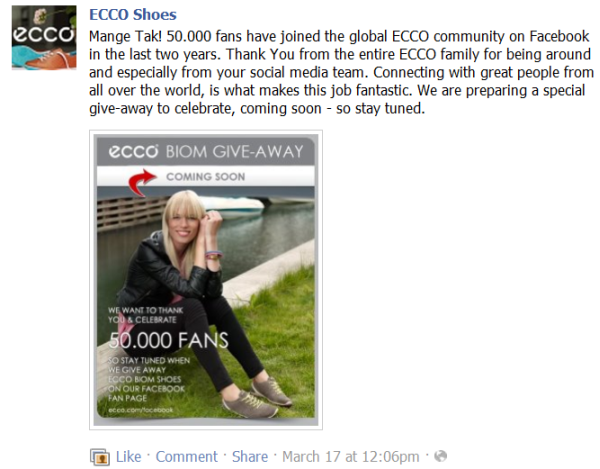Occasionally, I’ll post a little more when the hype dies down. Earlier this week, Firefox 2.0 was released (following the release of Microsoft Internet Explorer 7.0), and while I’ve upgraded both versions, I’m still getting acquainted enough with the new interface and don’t simply want to reiterate what others have been saying.
First Impressions
I have about 15 extensions, all of which I will highlight in a later post, and all except two or three (Spellbound Development being one of these — but that was understandable — more on this later) worked right out of the box.
 The graphical user interface was not much different than Firefox 1.5, which has made me wonder why it was an official “2.0” release rather than 1.6. I suppose it is due to the new features that became easily noticed: the “X” on individual tabs and inline spellcheck (this is why Spellbound was no longer needed).
The graphical user interface was not much different than Firefox 1.5, which has made me wonder why it was an official “2.0” release rather than 1.6. I suppose it is due to the new features that became easily noticed: the “X” on individual tabs and inline spellcheck (this is why Spellbound was no longer needed).
 I must say that I was initially frustrated by the presence of so many “X”s on the tabs, but within a day, I was using FF 1.5 on another computer and began longing for the ability to close the tabs right on the tabs — this forced me to upgrade all of my computers to 2.0, and I haven’t regretted it.
I must say that I was initially frustrated by the presence of so many “X”s on the tabs, but within a day, I was using FF 1.5 on another computer and began longing for the ability to close the tabs right on the tabs — this forced me to upgrade all of my computers to 2.0, and I haven’t regretted it.
I have seen faster downloads and faster page accesses — but I won’t attribute that solely to 2.0 as this could be very well due to the recent application of a number of Firefox tweaks, all of which were for 1.x but still are usable in the current version.
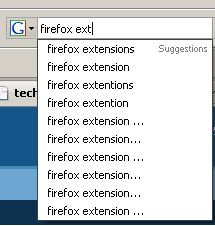 Another useful tool in Firefox 2.0 is the enhanced search: upon typing a search term, suggested terms automatically appear. (SEOs take note: this is great for keyword research.)
Another useful tool in Firefox 2.0 is the enhanced search: upon typing a search term, suggested terms automatically appear. (SEOs take note: this is great for keyword research.)
While Google is the default engine, Mozilla offers a lot more search engines to install (which isn’t even the comprehensive list). For example, I have Google, Yahoo, Amazon, Answers.com, Creative Commons, del.icio.us, eBay, StumbleUpon, and Wikipedia.
It is nice that the Spellbound extension was actually integrated into the full version of Firefox rather than having to fish around for an extension that worked. In versions 1.x, there were 5-6 competing spell-checkers available and all of them seemed to have had a problem or two.
Firefox also integrated another extension that I had preferred in v1.x: Session Saver. If Firefox crashes with multiple tabs open (or even with a single page open), a user does not have to worry about the pages s/he has open because Firefox has the session data stored for you. After restoring your session, Firefox will bring you to the exact page that you were on — but it won’t log you into those secure pages that may be protected by .htaccess.
Additional and not-so-much tested features of Firefox include handling of RSS feeds (Google, Yahoo, Bloglines, or a feed reader of your choice) and an improved add-on manager that combines extensions and themes into one window.
Overall, I’m impressed with this version of Firefox and am looking forward to future releases of the browser in the future.